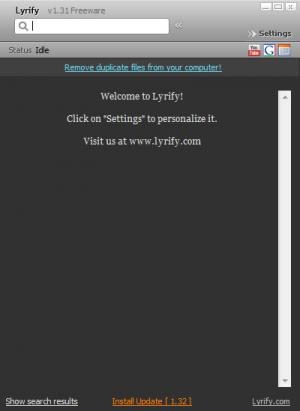Lyrify
1.50
Size: 722 MB
Downloads: 4049
Platform: Windows 7/Vista/XP
With the Spotify music streaming service, you have access to millions of songs. With the free lyrics add-on for Spotify, the appropriately named Lyrify, you have access to the lyrics for these millions of songs. Lyrify will detect the song that’s playing in Spotify and will display the lyrics for that song. Furthermore, with a simple mouse click, you can Google a song’s lyrics and you can look that video up on YouTube.
The Lyrify installation file is less than 1MB in size, meaning that the download will complete in a blink, even on a lousy internet connection. Run this file, click through the simple setup wizard that shows up, and you will promptly be done with the installation process. Lyrify works with 32 as well as 64-bit Windows editions.
The lyrics of the song that’s playing in Spotify are displayed in the upper pane of Lyrify interface. The pane below it displays info on the artist and song title. In the upper right hand corner you have buttons for looking up the song on YouTube, for googling its lyrics, for accessing cached lyrics, and for accessing the settings menu.
Using Lyrify is a very straightforward matter: when you start playing a song in Spotify, Lyrify will identify it and display the lyrics for that song on its interface. Start playing Deep Purple’s “When a Blind Man Cries” for example, and the lyrics will be displayed on Lyrify interface. Click the YouTube button and your default browser will launch and you will be taken to YouTube. Click the Google button and you will be presented with a list of search results for the query “When a Blind Man Cries lyrics.”
Lyrify is freeware. You do not have to pay anything to use this Spotify add-on.
Let Lyrify find and display the lyrics for the song you’re playing in Spotify.
Pros
Lyrify works with 32 and 64-bit Windows editions. The application’s interface is very easy to figure out. Start playing a song in Spotify and Lyrify will display the lyrics. Google song lyrics, look up videos on YouTube with a simple mouse click. Lyrify is freeware.
Cons
Spotify is not available in certain countries. If you can’t use Spotify, you can’t use Lyrify either.
Lyrify
1.50
Download
Lyrify Awards

Lyrify Editor’s Review Rating
Lyrify has been reviewed by George Norman on 24 Oct 2012. Based on the user interface, features and complexity, Findmysoft has rated Lyrify 4 out of 5 stars, naming it Excellent